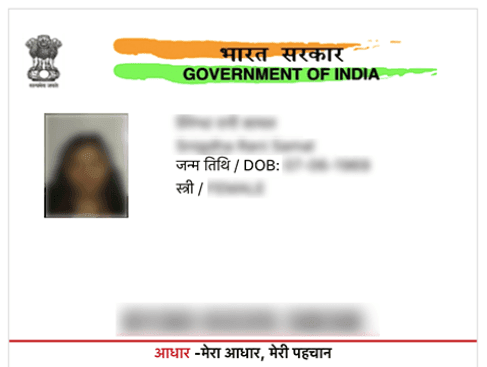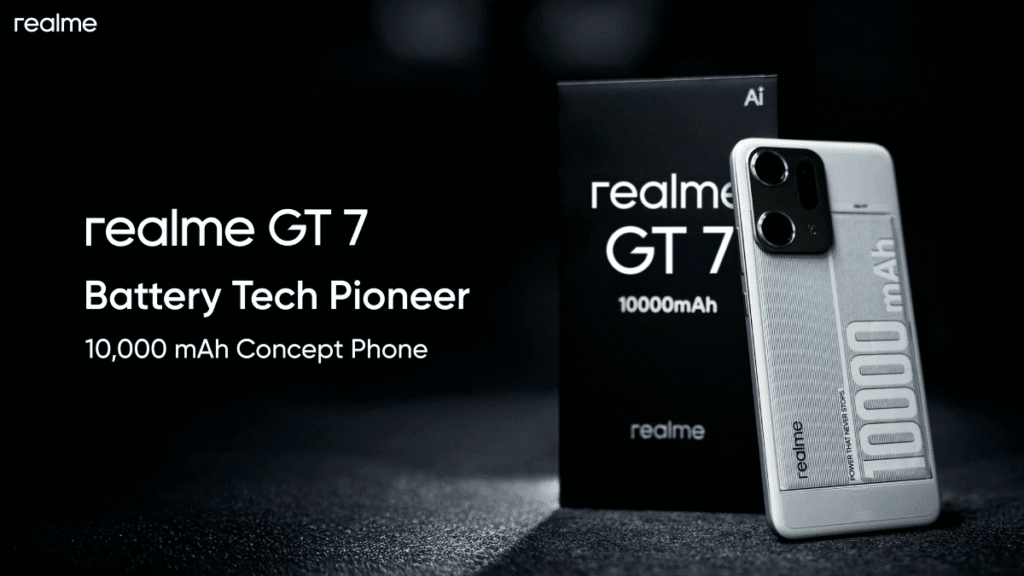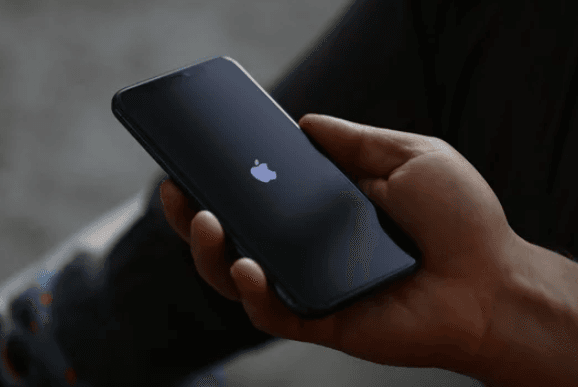
Apple has issued a critical security warning to all iPhone, iPad, and Mac users. This urgent announcement comes in response to newly uncovered vulnerabilities in the AirPlay feature. If you use AirPlay-enabled devices—including third-party smart TVs or wireless speakers—your data and privacy may be at serious risk. These alarming vulnerabilities, collectively known as “AirBorne,” could allow hackers to take control of your device if they are connected to the same Wi-Fi network.
What Is the AirBorne Threat?
Recently, cybersecurity firm Oligo discovered multiple zero-day vulnerabilities within Apple’s AirPlay protocol. This feature is designed to help users stream content seamlessly from their Apple devices to compatible displays or audio systems. However, in this case, the same functionality can become a doorway for cyberattacks.
In fact, the AirBorne flaws enable hackers to hijack devices—often without the user even realizing it. Notably, these threats affect not only Apple hardware but also third-party devices that use the AirPlay SDK.
Affected Devices Include:
- iPhones and iPads using AirPlay
- macOS devices across several versions
- Smart TVs and speakers that use the AirPlay SDK
- Other AirPlay-compatible accessories
Therefore, users should take immediate action to protect their systems.
What You Should Do Immediately
To reduce your vulnerability to these attacks, it’s essential to follow Apple’s security recommendations without delay.
1. Update Your Devices
First and foremost, ensure all your Apple devices are running the latest software. Apple has released patches to address the AirBorne vulnerabilities in the following updates:
- iOS/iPadOS 18.4
- macOS Ventura 13.7.5
- macOS Sonoma 14.7.5
- macOS Sequoia 15.4
- visionOS 2.4
To check for updates: Go to Settings > General > Software Update, then install any available updates.
By keeping your devices up to date, you significantly lower the risk of exploitation.
2. Turn Off AirPlay Temporarily
Additionally, Apple advises users to disable AirPlay temporarily—especially if they are unsure whether all devices on the same network are patched. This is a proactive step that can help prevent unauthorized access.
To disable AirPlay:
- Go to Settings > General > AirPlay & Handoff
- Set Automatically AirPlay to TVs to Never
- Disable the AirPlay Receiver toggle
Until all your devices—including smart TVs and speakers—receive the necessary updates, it’s safer to keep this feature turned off.
3. Secure Your Wi-Fi Network
Moreover, these attacks rely on the hacker being connected to your Wi-Fi network. Thus, securing your internet connection is another critical layer of protection.
Here’s what you can do:
- Change default or weak Wi-Fi passwords
- Use strong encryption protocols such as WPA3
- Regularly monitor devices connected to your router
Although these steps may seem basic, they are often the first line of defense against network-based threats.
Why This Matters for Apple Users
It’s true that Apple is globally recognized for its robust privacy and security architecture. Even so, the discovery of the AirBorne vulnerabilities proves that no system is completely immune to cyber threats.
In particular, users who rely heavily on smart home ecosystems could be at greater risk. With multiple AirPlay-compatible devices connected to a single network, the opportunity for exploitation increases dramatically.
If these vulnerabilities are exploited, attackers could:
- Gain unauthorized access to your media content
- Control smart TVs or speakers remotely
- Monitor your usage without detection
Therefore, following Apple’s guidance is not optional—it’s essential.
Final Thoughts
In conclusion, Apple has acted swiftly by releasing patches to fix these critical vulnerabilities. However, users must take responsibility for updating their devices and disabling AirPlay temporarily until all connected products are secured.
By combining software updates, feature management, and network security, you can protect yourself from these newly exposed threats.
Stay informed, stay updated, and prioritize your digital safety.