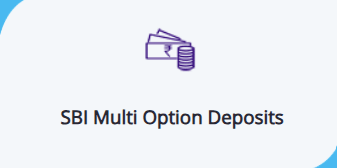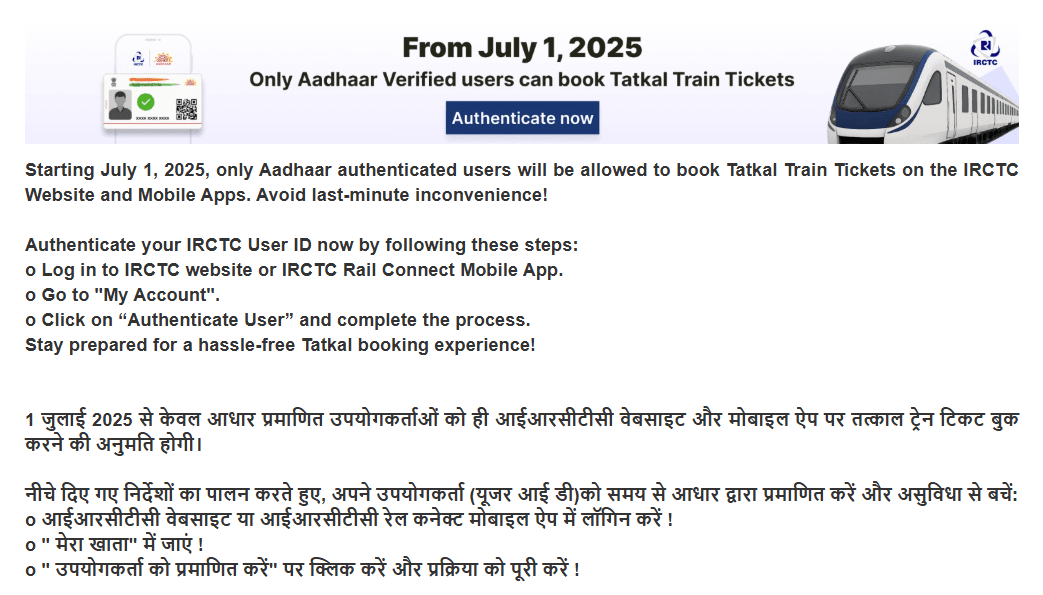
Tatkal train tickets are in high demand. Many travelers try to book them quickly. However, misuse by agents and bots has made it harder for real passengers. To fix this, Indian Railways now requires Aadhaar Verification in IRCTC Account for Tatkal bookings starting July 2025.
In this article, you will learn how to verify Aadhaar in the IRCTC app and the new Tatkal booking rules. You will also understand the OTP process and how to add passengers to your Aadhaar verified list.
Why Is Aadhaar Verification in IRCTC Mandatory for Tatkal Booking?
The main reasons for Aadhaar verification are:
- Stop fake or multiple bookings by bots and agents.
- Ensure tickets go to genuine passengers.
- Increase booking limits for verified users.
- Add security with OTP on Aadhaar-linked mobile phones.
These steps will make Tatkal ticket booking fair and transparent for everyone.
Important Dates to Remember for Aadhaar Verification in IRCTC
| Date | What Happens |
|---|---|
| July 1, 2025 | Aadhaar authentication becomes mandatory for Tatkal bookings on IRCTC. |
| July 15, 2025 | OTP verification on Aadhaar-linked mobile required during Tatkal bookings. |
Step-by-Step Guide to Aadhaar Verification in IRCTC
1. Log In to Your IRCTC Account
- Open the IRCTC Rail Connect app or visit the official IRCTC website.
- Enter your username and password.
- If you don’t have an account, register before proceeding.
2. Link and Authenticate Aadhaar
- Go to My Account → Authenticate User.
- Enter your 12-digit Aadhaar number or Virtual ID.
- Give consent by ticking the checkbox.
- Click Verify Details.
- You will receive an OTP on your Aadhaar-linked mobile number.
- Enter the OTP and submit.
- Once done, your account will show Aadhaar authenticated.
3. Add Aadhaar Verified Passengers to Master List
- Go to My Account → My Profile → Add/Modify Master List.
- Add passengers’ details exactly as per their Aadhaar: full name, date of birth, gender, and Aadhaar number.
- Submit the details.
- Click on Check Pending Aadhaar Verification.
- After verification, the passenger will be marked as Aadhaar verified.
- You can now select these passengers quickly while booking tickets.
4. Keep Your Aadhaar-Linked Mobile Handy for OTP
- From July 15, 2025, every Tatkal booking requires OTP verification.
- The OTP will be sent to the Aadhaar-linked mobile number.
- You must enter the OTP within the given time to complete booking.
What Is Aadhaar OTP Verification in Tatkal Booking?
When you book a Tatkal ticket:
- IRCTC sends an OTP to your Aadhaar-linked phone.
- You enter this OTP on the booking screen.
- If the OTP matches, your booking proceeds.
- Without OTP verification, your booking will fail.
This helps confirm your identity and stops fake bookings.
How Do These Changes Affect Agents and Users?
For Agents
- Agents cannot book Tatkal tickets during the first 30 minutes of the Tatkal window.
- The timings are:
- 10:00 AM – 10:30 AM for AC classes.
- 11:00 AM – 11:30 AM for non-AC classes.
- This reduces unfair bulk bookings by agents.
For Users
- Only Aadhaar-authenticated users can book Tatkal tickets.
- Passengers must be Aadhaar-verified and added to your master list.
- OTP verification is mandatory.
- Monthly Tatkal ticket limit increases to 24 for Aadhaar-linked users.
- These rules apply across all booking methods (app, website, counters).
How to Complete Aadhaar KYC in IRCTC?
To finish Aadhaar KYC:
- Log in to your IRCTC account.
- Go to My Account → Authenticate User.
- Enter your Aadhaar number and give consent.
- Enter the OTP sent to your Aadhaar-linked mobile.
- Your profile will update with Aadhaar authentication.
- Add and verify passengers to your master list.
This allows smooth Tatkal ticket booking.
How to Add Aadhaar Verified Passengers in IRCTC?
- Go to My Profile → Add/Modify Master List.
- Click Add Passenger.
- Fill in passenger details exactly as on Aadhaar.
- Submit and wait for verification.
- Verified passengers appear in your master list for easy selection.
Tips for Easy Aadhaar-Based Tatkal Booking
- Complete Aadhaar linking and authentication well before July 1, 2025.
- Add all passengers you frequently book for to your master list.
- Ensure your Aadhaar-linked mobile is active.
- Keep your phone ready to enter OTP quickly.
- Book tickets right when the Tatkal window opens for better chances.
Conclusion
The new Aadhaar verification and OTP rules aim to stop misuse and give honest travelers a fair chance to book Tatkal tickets. By linking your Aadhaar, adding passengers to the master list, and preparing for OTP verification, you can avoid last-minute hassles.
Start your Aadhaar KYC today on IRCTC, so you’re ready for the changes coming July 2025.
FAQs About Aadhaar and Tatkal Booking
Yes. From July 1, 2025, you must link and authenticate your Aadhaar with IRCTC to book Tatkal tickets.
You will not receive the OTP and cannot complete booking. Update your mobile number with UIDAI before booking.
No. All passengers must be Aadhaar-verified to book tickets.
Agents are blocked from booking during the first 30 minutes of the Tatkal window.
Aadhaar-linked users can book up to 24 Tatkal tickets per month.
It’s a list of passengers you have added and Aadhaar-verified for quick ticket booking.
The verification will fail. Ensure details match your Aadhaar exactly.