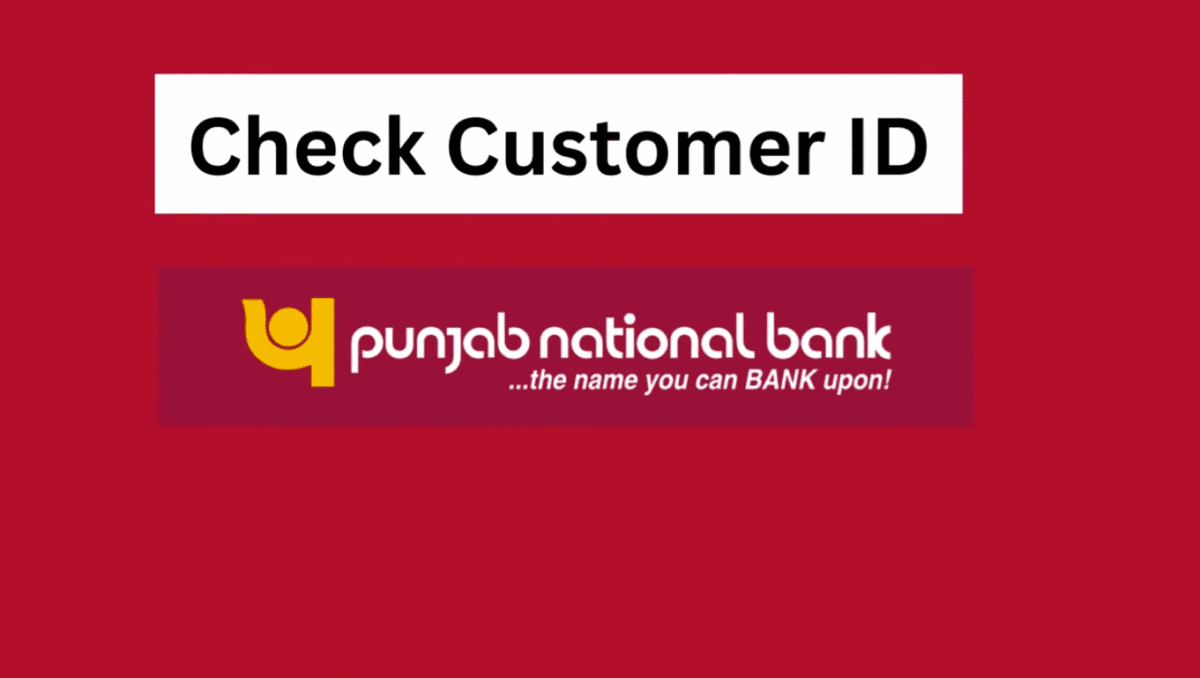
The Customer ID, also known as the CIF (Customer Information File) Number, is a unique identifier assigned to every Punjab National Bank (PNB) account holder. This number helps the bank to maintain a centralized record of all accounts held by a customer across various branches and services. Whether you’re setting up internet banking, accessing mobile apps, or verifying your account—knowing your PNB Customer ID is essential.
In this article, we’ll explain all the ways you can find your PNB Customer ID easily and safely.
What is a PNB Customer ID?
The Customer ID is a unique number provided to every account holder by Punjab National Bank. It links all your bank accounts, fixed deposits, loans, and other products with a single identifier.
Use cases:
- Internet Banking login
- Mobile banking registration (PNB ONE App)
- Customer service identification
- Opening additional accounts or services
- Online KYC verification
How to Find PNB Customer ID?
There are multiple ways to retrieve your Customer ID, whether you’re at home or visiting the bank.
1. Check Your Passbook or Chequebook
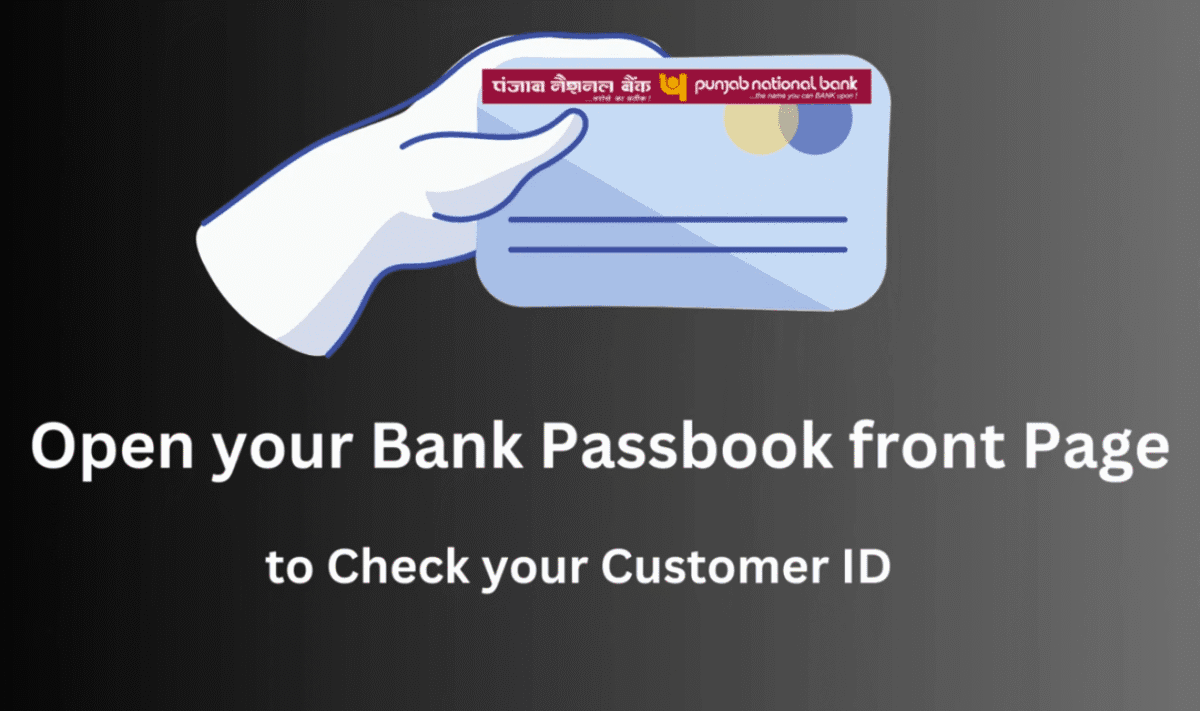
The easiest and quickest way is to check the front page of your PNB passbook. You’ll find your:
- Account Number
- IFSC Code
- Branch Address
- Customer ID
The same goes for your chequebook if you have one. PNB usually prints the Customer ID on the first or second page.
2. Look at Your Account Statement
Your account statement, whether physical or PDF sent to your email, includes your Customer ID at the top. Just open any monthly or quarterly bank statement to find it.
3. Use PNB Internet Banking
If you’re using PNB Internet banking, your Customer ID is your User ID.
Steps to Retrieve Customer ID via Net Banking:
- Visit the official website: https://www.pnbindia.in
- Click on Internet Banking → Retail User Login
- Click on “Know Your User ID” or “Forgot User ID”
- Enter your Account Number and other required details
- Your Customer ID (User ID) will be shown on the screen or sent to your registered mobile/email
📝 Tip: If your ID has 8 digits, add an “O” (capital letter O) as a prefix while logging in.
4. Check in PNB ONE Mobile App
If you’ve installed PNB ONE, the official mobile banking app, you can find your Customer ID there.
Steps:
- Open the PNB ONE app
- On the login screen, tap “Trouble Signing In?”
- Tap “Know Your User ID”
- Enter your Account Number or Debit Card details
- Your Customer ID will appear on the screen or be sent via SMS
5. Refer to Your Welcome Kit
When you opened your bank account, PNB would have provided a Welcome Kit with:
- Account details
- ATM/Debit Card
- Net Banking credentials
The Customer ID is printed in this kit, usually on the first page or on the internet banking sheet.
6. Contact Customer Care or Visit Branch
If none of the above methods work, you can contact PNB support:
- Call PNB Customer Care Toll-Free Number:
📞 1800 180 2222 or 1800 103 2222
You will need to verify your identity (like DOB, account number, or registered mobile number), and they will help you retrieve the ID.
Alternatively, visit your home branch with your passbook or ID proof to get your Customer ID printed or noted.
Important Tips
- Never share your Customer ID openly along with your full account number or debit card info.
- The Customer ID remains the same across all PNB accounts you open in your name.
- If you forgot your Customer ID and cannot retrieve it online, only authorized PNB support can help.
Summary: Ways to Get Your PNB Customer ID
| Method | Where to Check |
|---|---|
| Passbook / Chequebook | Printed on the front page |
| Account Statement | Top section of the statement |
| Net Banking | Use “Know Your User ID” option |
| PNB ONE Mobile App | Login or trouble signing-in options |
| Welcome Kit | Provided at the time of account opening |
| Customer Care / Branch Visit | Official verification and help |
Final Words
Your PNB Customer ID is an essential banking credential, just like your account number. Always store it securely and use it only on trusted platforms. Whether you’re using online banking, mobile apps, or updating your KYC, having access to this ID saves time and hassle.
If you’re unable to find it using the above methods, visit your home branch for the most reliable assistance.
Frequently Asked Questions – PNB Customer ID
The Customer ID is a unique identifier assigned to every Punjab National Bank customer. It links all accounts and services under one profile.
No, the Customer ID is different from your account number. One Customer ID can link multiple bank accounts in your name.
You can find it in your passbook, chequebook, bank statement, PNB ONE mobile app, or by logging into internet banking.
Yes. On the login screen, use the “Trouble Signing-In?” option → “Know Your User ID.” Enter your account details to view your Customer ID.
No. Your Customer ID is permanent and cannot be changed. It is automatically generated by the bank.
No. Your debit card contains only card-related information. The Customer ID is not printed on it.
You can recover it by checking your passbook, logging into internet banking, using the PNB ONE app, or contacting customer care.