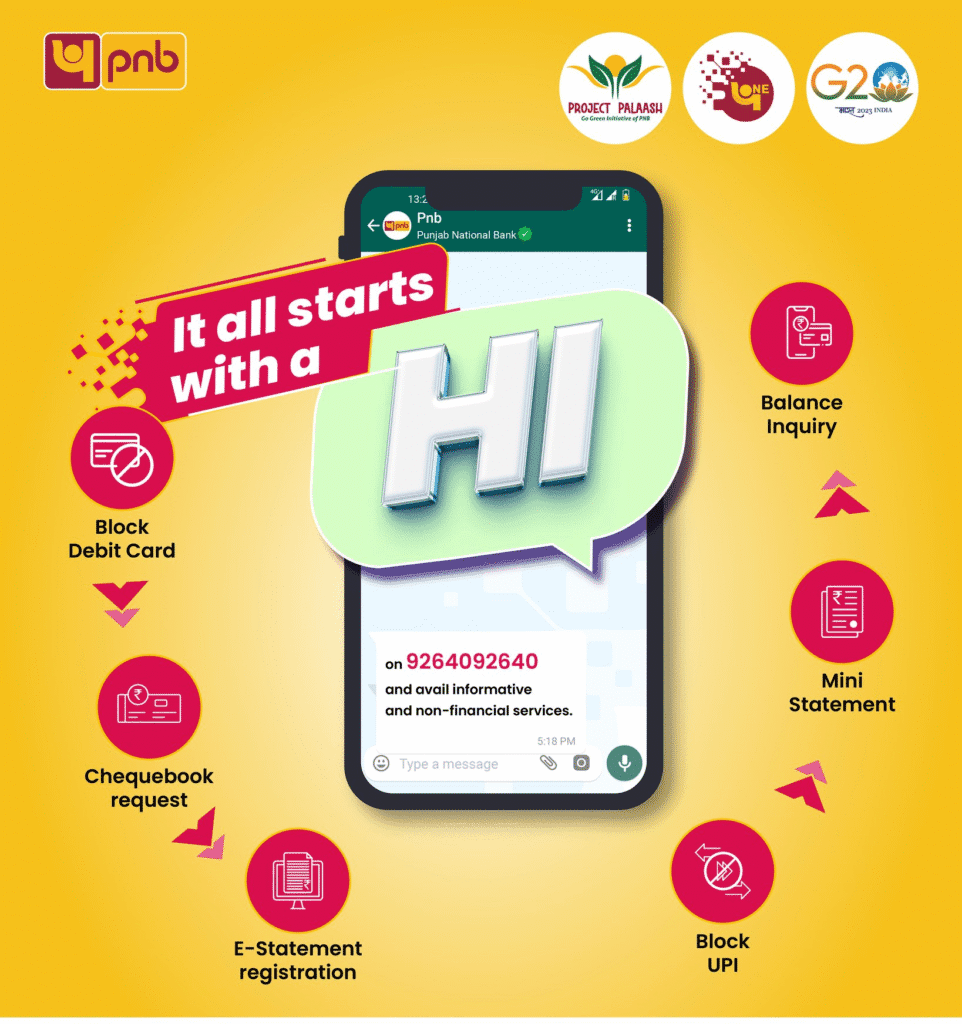
Punjab National Bank (PNB), one of India’s leading public sector banks, has embraced digital innovation to provide its customers with seamless banking experiences. Among its latest offerings is PNB WhatsApp Banking, a convenient, 24/7 service that lets customers and even non-customers access a wide range of services directly via WhatsApp.
In this article, we will explore what PNB WhatsApp Banking is, how to use it, the services it offers, and why it is a game-changer for banking convenience.
What is PNB WhatsApp Banking?
PNB WhatsApp Banking is a secure, easy-to-use banking service offered through the popular messaging app WhatsApp. It allows users to perform various banking tasks such as checking account balances, requesting cheque books, downloading statements, and more — all without visiting a branch or logging into internet banking.
The service is designed to be user-friendly and accessible on both Android and iOS devices, making banking simpler for everyone, anytime and anywhere.
Services Offered
PNB offers two major categories of services over WhatsApp:
- Informative Services: These services provide banking-related information and can be accessed by both account holders and non-account holders.
- Non-financial Services: These include balance enquiry, mini statement, stop cheque, cheque book request, etc., and can only be accessed by account holders.
Banking Services Available in PNB WhatsApp Banking
Currently PNB is offering the below services through WhatsApp messaging.
- Account Related Services such as Balance Enquiry, Last 5 transactions, Cheque book request etc.
- Emergency services such as Stop Cheque etc.
- Open Account online
- Enquire about Bank’s Products such as Loan schemes, Deposit schemes, latest Interest rates, Insurance products etc.
- NRI Corner for services offered to NRIs by Bank
- Enquire about Bank’s Digital products such as Mobile Banking, Internet Banking, mPassbook etc.
- Current Offers
- Locate nearest PNB ATM, BNA, Branch etc. or locate bank on Social Media handles
- Download various Bank forms, demo videos, user guides etc.
How to Activate PNB WhatsApp Banking
Getting started with PNB WhatsApp Banking is quick and straightforward. Here’s how:
- Save the Official Number: Add PNB’s verified WhatsApp number +91-9264092640 to your contacts.
- Start a Chat: Open WhatsApp and send a greeting like “Hi” or “Hello” to this number.
- Verify the Account: Make sure the account name is “Punjab National Bank” with a green verification tick.
- Explore Services: You will receive a menu of banking options. Simply select the service you need to proceed.
Please note that the mobile number you use for WhatsApp should be registered with the bank. Also, before starting a conversation, ensure to check the green tick along with Punjab National Bank’s name to ensure that it is a genuine Punjab National Bank’s WhatsApp Account.
Benefits of PNB WhatsApp banking
- Convenience: Customers can access a range of banking services from the comfort of their homes or anywhere in the world, 24/7, including holidays.
- Ease of Use: The service is easy to use. Customers simply need to add PNB’s WhatsApp number to their contacts and initiate a conversation.
- Wide Range of Services: PNB offers a wide range of services through WhatsApp, including balance enquiry, mini statement, stop cheque, cheque book request, account opening, and more.
- Information Access: Both account holders and non-account holders can access informative services, which provide banking-related information.
- Security: All the messages on WhatsApp are end-to-end encrypted, ensuring a secure way of banking.
- Instant Updates: Customers can get instant updates about their account and banking services.
- Digital Empowerment: It promotes digital banking, reducing the need for physical visits to the bank.
Conclusion
PNB WhatsApp Banking is a convenient and secure way to access banking services. It is available 24/7 and offers a wide range of services. So, if you are a PNB customer and haven’t yet registered for WhatsApp Banking, it’s time to do so and enjoy hassle-free banking.
Please note that while WhatsApp Banking is a secure platform, users should still be cautious and avoid sharing sensitive information like PINs, passwords, or OTPs over WhatsApp or any other platform. Always remember, the bank will never ask for such details.
Frequently Asked Questions on PNB WhatsApp Banking
1. What is PNB WhatsApp Banking?
2. How do I activate PNB WhatsApp Banking?
- Save PNB’s official WhatsApp number (+91-9264092640) in your contacts
- Send “Hi” or “Hello” to the number
- Verify the official account (green tick verification badge)
- Follow the menu prompts to access services
3. What services are available?
- Account balance inquiry
- Last 5 transactions
- Cheque book request
- Stop cheque payment
- Account statement download
- Product information
- Branch and ATM locator
- Account opening process
- Loan and deposit details
4. Is PNB WhatsApp Banking secure?
Yes, PNB WhatsApp Banking is completely secure with:
- End-to-end encryption for all messages
- Official verification (green tick) from WhatsApp
- No sharing of sensitive account details required
- Secure authentication process
5. Can non-PNB customers use this service?
Yes, non-customers can access several services including:
- Information about PNB products and services
- Locate nearest branches and ATMs
- Learn about account opening procedures
- Check interest rates on deposits and loans
To access customer-specific services, you’ll need to have an account with PNB.
6. Are there any charges for using this service?
PNB does not charge any fees for using WhatsApp Banking services. However:
- Standard data charges from your mobile operator may apply
- No additional banking charges for inquiries or requests
- Regular transaction charges apply for banking services
7. What are the technical requirements?
To use PNB WhatsApp Banking, you need:
- A smartphone (Android or iOS) with WhatsApp installed
- Active internet connection (mobile data or WiFi)
- Your mobile number should be registered with PNB (for customer services)
- WhatsApp version updated to the latest release
The service is available 24×7, except during banking maintenance hours.

6 months banking statement