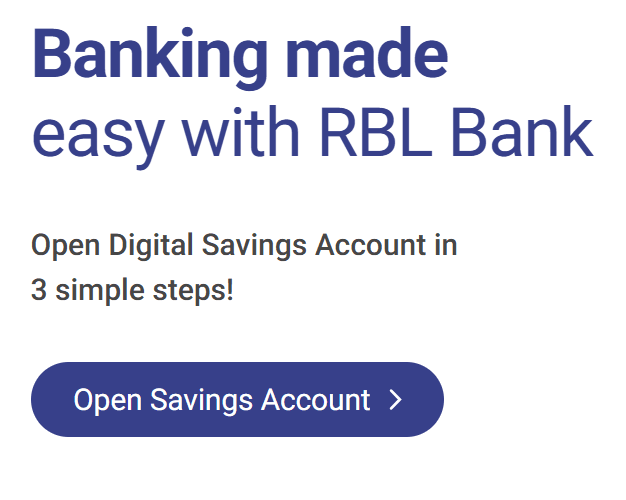
In today’s digital era, opening a savings account has never been easier. RBL Bank offers a seamless and fully online process to open a Digital Savings Account from the comfort of your home. Whether you’re looking for a high-interest savings account or a zero-balance account, RBL Bank has you covered. In this guide, we’ll walk you through the step-by-step process of opening an RBL Bank Digital Savings Account.
Benefits of an RBL Bank Digital Savings Account
- Instant Paperless Account Opening: Complete the process online within minutes.
- Attractive Interest Rates: Earn competitive interest rates on your savings.
- Zero-Balance Facility: No minimum balance required for certain account variants like the GO Account.
- Free Virtual Debit Card: Make seamless online transactions with ease.
- 24×7 Banking Access: Manage your account through the RBL MoBank App and Internet Banking.
Documents Required
To open your RBL Bank Digital Savings Account, ensure you have the following:
- PAN Card
- Aadhaar Number (Linked to a mobile number for OTP verification)
- A blank sheet of paper and pen (For signature verification)
Step-by-Step Guide to Open an RBL Bank Digital Savings Account
1. Choose Your Preferred Method
You can open an RBL Digital Savings Account using either:
- RBL Bank Website: Visit RBL Bank Digital Savings Account and click on ‘Open Now’.
- RBL MoBank App: Download the RBL MoBank App from Google Play Store or the Apple App Store.
2. Fill in Your Personal Details
Enter your name, date of birth, mobile number, email ID, and Aadhaar details for verification.
3. Complete Aadhaar e-KYC Verification
The bank will authenticate your Aadhaar details using an OTP sent to your registered mobile number.
4. Complete the Video KYC (If Required)
Some users may need to complete a short video call with an RBL Bank official to verify their identity and PAN card details.
5. Fund Your Account (Optional)
Deposit money into your new savings account using UPI, net banking, or any online transfer mode. Some accounts, like the GO Account, do not require an initial deposit.
6. Access Your Account Instantly
Once your account is activated, log in via the RBL MoBank App or Internet Banking to start transacting.
Why Choose RBL Bank Digital Savings Account?
RBL Bank’s Digital Savings Account is designed for modern banking needs. Whether you want to enjoy high-interest savings, a hassle-free zero-balance account, or 24/7 banking access, this account is a great choice.
FAQs on Opening an RBL Bank Digital Savings Account
1. Who is eligible to open an RBL Bank Digital Savings Account?
Any Indian resident with a valid PAN card and Aadhaar number can open an RBL Bank Digital Savings Account online.
2. What documents are required to open the account?
You only need:
- PAN Card
- Aadhaar Number (linked with a mobile number)
- A blank sheet of paper and a pen for providing your signature
3. How can I open the RBL Bank Digital Savings Account?
You can open the account online through:
- The RBL Bank website
- The RBL MoBank App (available on Google Play Store and Apple App Store)
4. What is the minimum balance requirement?
Certain variants, like the RBL GO Account, are zero-balance accounts, meaning you don’t need to maintain a minimum balance.
5. What is the Video KYC process?
In some cases, you may need to complete a Video KYC, where a bank representative will verify your PAN and signature via a short video call.
6. How long does it take to open the account?
The entire process is digital and can be completed within minutes, provided all documents are in order.
7. Do I get a debit card with the digital savings account?
Yes, you receive a free virtual debit card that can be used for online transactions. You may also request a physical debit card if needed.
8. What are the benefits of an RBL Bank Digital Savings Account?
- Instant account opening
- High interest rates on savings
- Zero-balance facility (for specific variants)
- Free virtual debit card for online transactions
9. How can I deposit money into my new account?
You can fund your account via UPI, net banking, or by visiting an RBL Bank branch.
10. Where can I get more details or support?
Visit the RBL Bank Digital Savings Account page or contact RBL Bank customer support.
Final Thoughts
Opening an RBL Bank Digital Savings Account is quick, secure, and hassle-free. With just a few clicks, you can have a fully operational savings account without visiting a branch. Ready to get started? Visit the RBL Bank website today!
For more banking insights, stay tuned to Banking Insights and never miss an update on the latest financial trends.