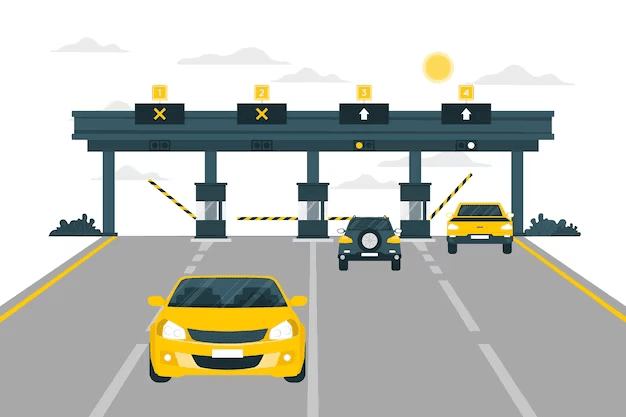
In today’s fast-paced world, technology has made our lives easier in many ways. One such innovation is the FASTag system. The National Highways Authority of India (NHAI) implemented the FASTag system Whether you’re driving a personal or business vehicle, having a FASTag is mandatory. Failing to have one can result in a fine. But how do you keep track of your FASTag balance? This article provides a detailed guide on how to check FASTag balance through various methods.
What is FASTag?
FASTag is an electronic toll collection system in India, operated by the National Highways Authority of India (NHAI). It employs Radio Frequency Identification (RFID) technology for making toll payments directly from the prepaid or savings account linked to it.
Here’s how it works:
- FASTag is a physical tag that you affix on the windscreen of your vehicle.
- It is linked to a prepaid account.
- As the vehicle drives through the toll gate, the toll payments are made through RFID, which means you do not have to stop at a toll plaza on your journey.
- The prepaid FASTag account will be debited for the transaction.
This system eliminates human intervention in the toll collection system, making toll payments easier and more efficient. It also saves time and fuel as vehicles can pass through toll plazas without stopping for transactions. Starting from 15 February 2021, FASTag has been made mandatory for all vehicles.
Checking FASTag Balance Online Through Website
The official FASTag website allows you to check your FASTag balance online. Here’s how:
- Visit the official website of the Fastag issuer for your vehicle.
- Log in to your Fastag account.
- Look for the option to check your Fastag account balance.
- View the Fastag account statement to learn more about previous payments.
Checking FASTag Balance Through Mobile Application
You can quickly check your Fastag balance on your smartphone by downloading the app from the Play Store or App Store. Here’s how:
- Download the FASTag app for your smartphone.
- Enter all the necessary information after signing in to the app.
- Once finished, review your FASTag balance information.
Checking FASTag Balance Through SMS
If you do not have internet access, just look for the SMS that was sent to you with your most recent toll tax deduction. This SMS also contains specifics about the updated balance.
- Enter the registered number into your phone’s SMS inbox.
- Check your inbox for a notice of the deduction.
Checking FASTag Balance Through Email Notification
NHAI will send an email to your registered Email ID, much like how SMS functions, whenever the FASTag wallet deducts a toll fee.
- Navigate to the inbox of your registered email address.
- Check your inbox for the most current FASTag deduction email.
- Check the email’s content for the FASTag balance.
Checking FASTag Balance Through FASTag Customer Care Helpline Number
You can use the toll-free number +91-8884333331 to check your Fastag balance. You only need to make a missed call to this number using your registered mobile number, which is available around the clock. Then you will receive a notification with the current Fastag balance shortly after the missed call.
Benefits of Having a FASTag
Having a FASTag comes with numerous benefits:
- Efficiency: Using the FASTag technology, you will not have to lower the speed of your vehicle at the toll plazas. Since you can keep moving at the toll gates, without having to stop, you will save fuel and time.
- Reduced Congestion: Since the traffic does not have to stop or slow down, there is almost no congestion or traffic jam at the toll plazas.
- Hassle-free Experience: With the use of FASTag, you can enjoy the benefit of electronic payment, and a completely hassle-free driving experience throughout your journey; leaving the FASTag to take care of all your toll payments.
- Environmental Benefits: The FASTag facility benefits the environment in the long run, as it reduces the use of paper and fuel.
- Easy Management: You can manage your balances and keep a thorough record of all your travel-related spending, including fuel, department store purchases, and toll plaza costs, by using a single wallet for all of your needs.
Frequently Asked Questions (FAQs) on FASTag Balance
FASTag is an electronic toll collection system in India, operated by the National Highways Authority of India (NHAI). It employs Radio Frequency Identification (RFID) technology for making toll payments directly from the prepaid or savings account linked to it.
You can check your FASTag balance online by visiting the official website of your Fastag issuer, logging in to your account, and looking for the option to check your balance.
Yes, you can quickly check your Fastag balance on your smartphone by downloading the FASTag app, signing in, and reviewing your balance information.
If you do not have internet access, just look for the SMS that was sent to you with your most recent toll tax deduction. This SMS also contains specifics about the updated balance.
Yes, NHAI will send an email to your registered ID, much like how SMS functions, whenever a toll fee is deducted from the FASTag wallet.
Yes, you can use the toll-free number +91-8884333331 to check your FASTag balance. You only need to make a missed call to this number using your registered mobile number.
If your FASTag balance is low, you will receive a low balance alert via SMS on your registered mobile number. If the balance becomes nil, your FASTag will become inactive, and you will have to recharge it to use it again.
