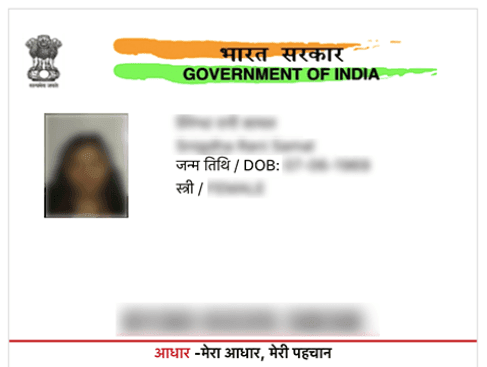
Aadhaar, a 12-digit unique identification number issued by the Unique Identification Authority of India (UIDAI), has become an essential document for residents of India. It serves as proof of identity and address anywhere in the country. But with the increasing need for privacy and security, the concept of Masked Aadhaar Card and e-Aadhaar has gained prominence.
What is a Masked Aadhaar?
A Masked Aadhaar card is a special version of the normal Aadhaar card. In this version, the first 8 digits of the Aadhaar number are replaced with \”xxxx-xxxx\”, showing only the last 4 digits. This helps protect your identity in case the card is lost or misplaced. It\’s a legal way to verify your identity and keep your Aadhaar card safe.
Benefits of Masked Aadhaar
Masked Aadhaar offers several benefits. It enhances privacy by masking the first 8 digits of your Aadhaar number. It prevents your Aadhaar number from being misused and is accepted by most organizations. If you need to share your Aadhaar number with someone, you can share the masked Aadhaar instead of your full Aadhaar number. This helps to protect your privacy. They bring an extra layer of security, especially useful during authentication processes. You can share your masked Aadhaar for e-KYC where the full Aadhaar number isn’t required.
What is e-Aadhaar?
e-Aadhaar is the electronic version of your Aadhaar card. It’s a password-protected electronic copy of Aadhaar, which can be downloaded from the official website. The downloaded e-Aadhaar is as valid as the original Aadhaar letter. You can download an electronic version of your Aadhaar by providing your Aadhaar number or Enrolment ID. It’s protected by a password, adding an extra layer of security. You can download e-Aadhaar anytime and anywhere. It can be used for availing all services where Aadhaar is required.
How to Download Masked Aadhaar and e-Aadhaar
To download a masked Aadhaar card, visit the official website of UIDAI. Click on ‘My Aadhaar’ and navigate to ‘Download Aadhaar’. Enter your Aadhaar number/Enrolment ID or Virtual ID. Tick ‘I want a masked Aadhaar’. Click on ‘Send OTP’. Enter the OTP received on the mobile number registered with Aadhaar. Finally, click on ‘Download’.
Here are the steps to get a masked Aadhaar card:
- Visit the official website of UIDAI.
- Click on ‘My Aadhaar’ and navigate to \’Download Aadhaar’.
- Enter your Aadhaar number/Enrolment ID or Virtual ID.
- Tick \’I want a masked Aadhaar’.
- Click on \’Send OTP’.
- Enter the OTP received on the mobile number registered with Aadhaar.
- Click on Download.
Please note that your mobile number needs to be registered with Aadhaar to receive the OTP. If you don’t have your Aadhaar number, you can also download the masked Aadhaar card using your Enrolment ID (EID).
Security Features of e-Aadhaar
e-Aadhaar has several security features to ensure the safety and privacy of your information. It is a password-protected electronic copy of Aadhaar. The password is typically the first four letters of the name in capital letters and the birth year (YYYY). e-Aadhaar is digitally signed by UIDAI, which ensures its authenticity. e-Aadhaar includes a QR code for offline verification. This QR code can be scanned to verify the details of the Aadhaar card holder. e-Aadhaar displays issue and download dates. This helps in verifying the latest version of e-Aadhaar.
The Central government has added a two-step security verification mechanism backed by artificial intelligence and machine learning (AI/ML) which will authenticate fingerprints and detect spoofing related attempts during the Aadhaar card validation process. If you have an Aadhaar PVC Card, it contains additional security features like Tamper proof QR Code, Hologram, Micro text, Ghost image, Issue Date & Print Date, Guilloche Pattern.
EKYC Using Masked Aadhaar
e-KYC (Electronic Know Your Customer) is an automated process through which companies can perform customer identity verification digitally. It’s an alternative to the traditional process that required physical documents. e-KYC allows consumers to use digital devices to share ID documents and biometrics or digital footprints to verify their identity. This process significantly lowers the cost of paper-based verification and KYC.
When it comes to Masked Aadhaar, it can be used for e-KYC where revealing the whole Aadhaar number is not required. The masked version contains all the necessary information for such verifications, and businesses and government agencies are legally bound to accept it. This helps to protect your privacy.
In the case of Aadhaar Paperless Offline e-KYC, the Aadhaar number holder can download the KYC XML and provide the same to agencies wanting to have his/her KYC. The agency can verify the KYC details shared by the resident in a manner explained in below sections. The KYC details are in machine-readable XML which is digitally signed by UIDAI allowing the agency to verify its authenticity and detect any tampering.
Conclusion
In conclusion, both Masked Aadhaar and e-Aadhaar offer a secure and convenient way for identity verification. They provide an extra layer of security and privacy, making them a preferred choice for many. Whether you’re downloading your Aadhaar for the first time or you’re a regular user, understanding these features can help you make the most of your Aadhaar card.