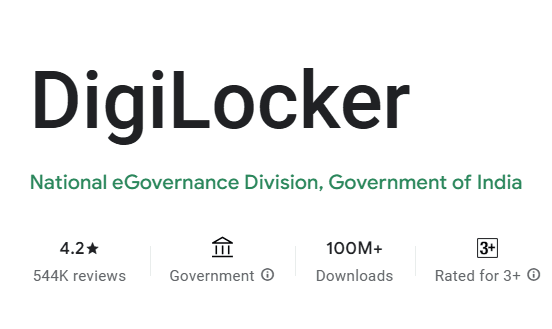
As the CBSE Board Exam Results 2025 are about to be declared, students and parents are eagerly waiting to download the official marksheets. One of the easiest and most reliable ways to access your CBSE Class 10 or Class 12 result is through DigiLocker, the Government of India’s digital document platform.
In this article, we’ll guide you through the exact steps to check CBSE Board Exam Results 2025 in DigiLocker, how to download the marksheet and certificate, and what to do if you face any issues.
What is DigiLocker?
DigiLocker is a cloud-based platform under the Ministry of Electronics and Information Technology (MeitY), where Indian citizens can store and access official documents. CBSE has partnered with DigiLocker to provide digitally signed marksheets, passing certificates, and migration certificates to students.
These documents are considered legally valid and are accepted by universities and government agencies.
Steps to Check CBSE Results 2025 in DigiLocker
Follow these simple steps to access your CBSE results:
Step 1: Visit the Official DigiLocker Portal
Go to https://results.digilocker.gov.in or download the DigiLocker app from the Play Store or App Store.
Step 2: Log In or Sign Up
- If you already have a DigiLocker account, log in using your mobile number and OTP.
- If you’re a new user, sign up using your mobile number and create a username and password.
Step 3: Link Your Aadhaar (Optional but Recommended)
Linking Aadhaar can help you access all government documents in one place.
Step 4: Go to ‘Issued Documents’ or Search for CBSE
Click on “Issued Documents” or use the search bar to type “CBSE” and select your class (Class X or Class XII).
Step 5: Enter Required Details
- CBSE Roll Number
- School Number
- Date of Birth
- 6-Digit Access Code (provided by your school)
Note: Schools have been given a 6-digit access code to distribute to students. Contact your school if you haven’t received it.
Step 6: Download Your Marksheet
Your CBSE marksheet, passing certificate, and migration certificate will appear under “Issued Documents.” You can download, save, or print them directly from DigiLocker.
Alternative Ways to Check CBSE Results
If DigiLocker isn’t working or you prefer other methods:
- CBSE Official Websites:
- SMS:
- For Class 10: Type
CBSE10 <Roll Number>and send to 7738299899 - For Class 12: Type
CBSE12 <Roll Number> <School No> <Center No>and send to 7738299899
- For Class 10: Type
- UMANG App: Available on Android/iOS for viewing results.
Important Points
- The digital CBSE marksheet from DigiLocker is valid for all official purposes.
- Make sure your mobile number is active and linked to your Aadhaar or school records.
- Contact your school immediately if you do not have the access code.
Final Words
DigiLocker makes it easy and secure to access your CBSE Result 2025 anytime, anywhere. It saves you the trouble of visiting your school or waiting for physical documents. Ensure you register on DigiLocker before the results are announced, so you’re ready to access your digital marksheet without delay.

